class: center, middle, inverse, title-slide # Week 01 - Introduction to R ## Basic functionalities <html> <div style="float:left"> </div> <hr color='#EB811B' size=1px width=800px> </html> ### Danilo Freire ### 25th January 2019 --- <style> .remark-slide-number { position: inherit; } .remark-slide-number .progress-bar-container { position: absolute; bottom: 0; height: 6px; display: block; left: 0; right: 0; } .remark-slide-number .progress-bar { height: 100%; background-color: #EB811B; } .orange { color: #EB811B; } </style> # Today's Agenda .font150[ * Why R? * Installing R and RStudio * Basic functions * How to use `swirl()` * Chapter 1 review * Questions ] --- class: inverse, center, middle # Why R? <html><div style='float:left'></div><hr color='#EB811B' size=1px width=720px></html> --- # Why R? .center[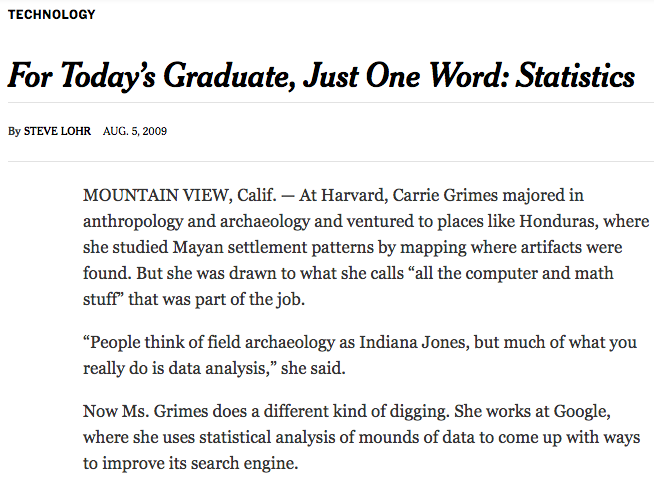] --- # Why R? .center[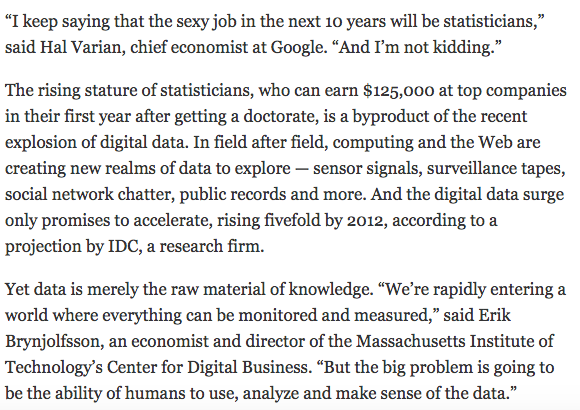] --- # Why R? .center[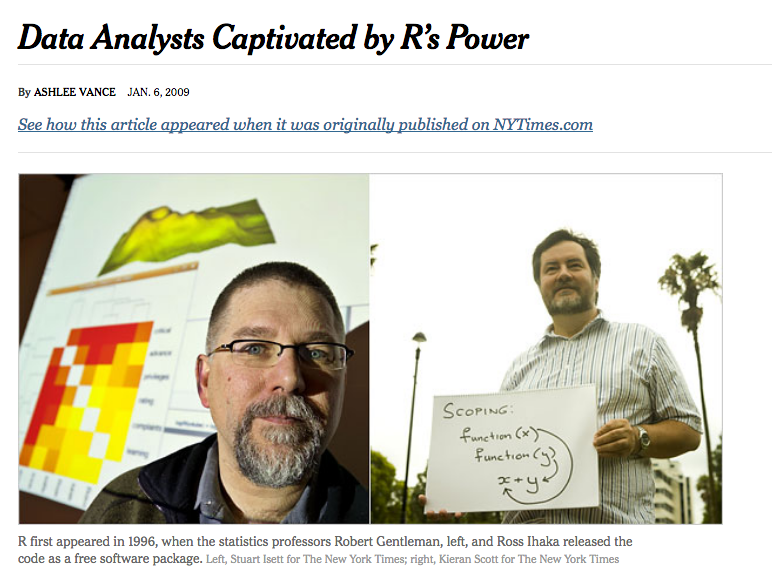] --- # Why R? .center[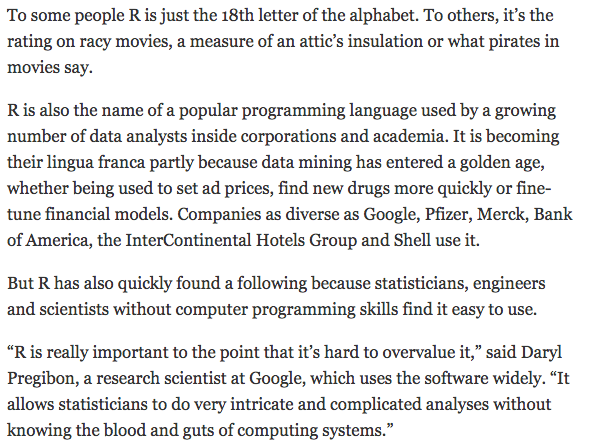] --- # Why R? .center[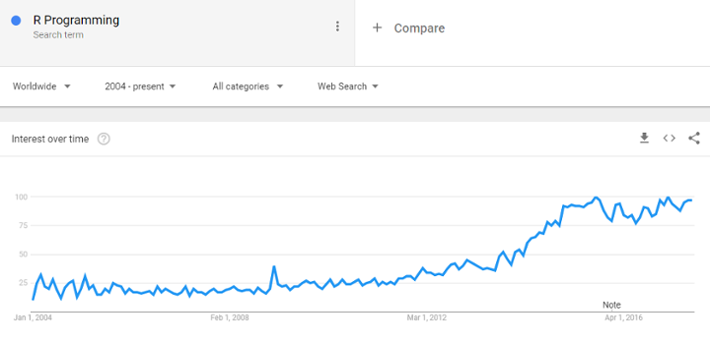] --- # Why R? .center[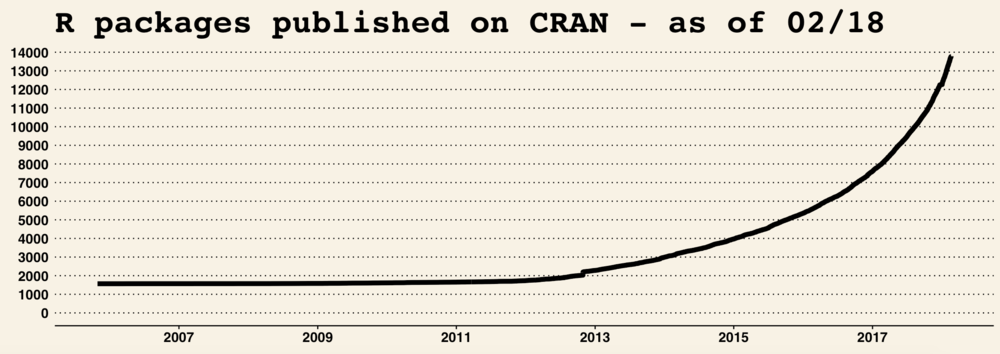] --- # Why R? .center[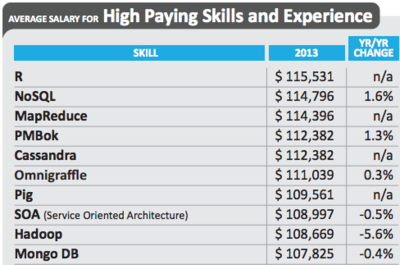] --- # Why R? .center[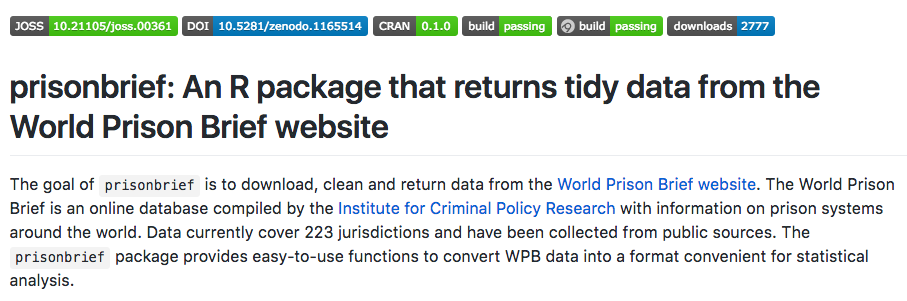] .center[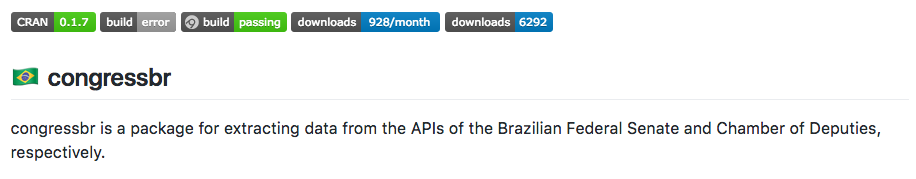] --- class: inverse, center, middle # Installing R and RStudio <html><div style='float:left'></div><hr color='#EB811B' size=1px width=720px></html> --- # Installing R and RStudio .font150[ * <https://cran.r-project.org/> * <https://www.rstudio.com/products/rstudio/download/> ] --- # Arithmetic Operations ```r 2 + 2 ``` ``` ## [1] 4 ``` ```r 10 - 8 ``` ``` ## [1] 2 ``` ```r 5^2 ``` ``` ## [1] 25 ``` ```r sqrt(81) ``` ``` ## [1] 9 ``` ```r 2/3 ``` ``` ## [1] 0.6666667 ``` --- # Objects ```r x <- 5 # arrow (<-) is the assignment operator in R y <- 16 x + y ``` ``` ## [1] 21 ``` ```r sqrt(x*y) ``` ``` ## [1] 8.944272 ``` --- # Relational operations ```r x > y ``` ``` ## [1] FALSE ``` ```r x <= 5 ``` ``` ## [1] TRUE ``` ```r y == 16 ``` ``` ## [1] TRUE ``` ```r x != 5 ``` ``` ## [1] FALSE ``` --- # Vectors ```r world.pop <- c(2525779, 3026003, 3691173, 4449049, 5320817, 6127700, 6916183) pop.first <- c(2525779, 3026003, 3691173) pop.second <- c(4449049, 5320817, 6127700, 6916183) pop.all <- c(pop.first, pop.second) pop.all ``` ``` ## [1] 2525779 3026003 3691173 4449049 5320817 6127700 6916183 ``` ```r class <- "POLS 1600" # you can add characters too class ``` ``` ## [1] "POLS 1600" ``` --- # Functions ```r mean(world.pop) #function name, parentheses, object ``` ``` ## [1] 4579529 ``` ```r min(world.pop) ``` ``` ## [1] 2525779 ``` ```r max(world.pop) ``` ``` ## [1] 6916183 ``` ```r median(world.pop) ``` ``` ## [1] 4449049 ``` ```r summary(world.pop) ``` ``` ## Min. 1st Qu. Median Mean 3rd Qu. Max. ## 2525779 3358588 4449049 4579529 5724258 6916183 ``` --- # Selecting observations ```r world.pop[2] ``` ``` ## [1] 3026003 ``` ```r world.pop[c(1,2)] # c() for combine. ``` ``` ## [1] 2525779 3026003 ``` --- # Data frames ```r year <- seq(from = 1950, to = 2010, by = 10) pop <- data.frame(year, world.pop) # add variables summary(pop) ``` ``` ## year world.pop ## Min. :1950 Min. :2525779 ## 1st Qu.:1965 1st Qu.:3358588 ## Median :1980 Median :4449049 ## Mean :1980 Mean :4579529 ## 3rd Qu.:1995 3rd Qu.:5724258 ## Max. :2010 Max. :6916183 ``` ```r dim(pop) # row, column ``` ``` ## [1] 7 2 ``` ```r pop$world.pop # access one column ``` ``` ## [1] 2525779 3026003 3691173 4449049 5320817 6127700 6916183 ``` --- # Read data files ```r *df <- read.csv("/Users/politicaltheory/Documents/github/pols1600/files/datasets/turnout.csv") dim(df) ``` ``` ## [1] 14 9 ``` ```r summary(df) ``` ``` ## year VEP VAP total ## Min. :1980 Min. :159635 Min. :164445 Min. : 64991 ## 1st Qu.:1986 1st Qu.:171192 1st Qu.:178930 1st Qu.: 73179 ## Median :1993 Median :181140 Median :193018 Median : 89055 ## Mean :1993 Mean :182640 Mean :194226 Mean : 89778 ## 3rd Qu.:2000 3rd Qu.:193353 3rd Qu.:209296 3rd Qu.:102370 ## Max. :2008 Max. :213314 Max. :230872 Max. :131304 ## ## ANES felons noncit overseas ## Min. :47.00 Min. : 802 Min. : 5756 Min. :1803 ## 1st Qu.:57.00 1st Qu.:1424 1st Qu.: 8592 1st Qu.:2236 ## Median :70.50 Median :2312 Median :11972 Median :2458 ## Mean :65.79 Mean :2177 Mean :12229 Mean :2746 ## 3rd Qu.:73.75 3rd Qu.:3042 3rd Qu.:15910 3rd Qu.:2937 ## Max. :78.00 Max. :3168 Max. :19392 Max. :4972 ## ## osvoters ## Min. :263 ## 1st Qu.:263 ## Median :263 ## Mean :263 ## 3rd Qu.:263 ## Max. :263 ## NA's :13 ``` --- # Read data files ```r str(df) # structure, quick way to visualise data ``` ``` ## 'data.frame': 14 obs. of 9 variables: ## $ year : int 1980 1982 1984 1986 1988 1990 1992 1994 1996 1998 ... ## $ VEP : int 159635 160467 167702 170396 173579 176629 179656 182623 186347 190420 ... ## $ VAP : int 164445 166028 173995 177922 181955 186159 190778 195258 200016 205313 ... ## $ total : int 86515 67616 92653 64991 91595 67859 104405 75106 96263 72537 ... ## $ ANES : int 71 60 74 53 70 47 75 56 73 52 ... ## $ felons : int 802 960 1165 1367 1594 1901 2183 2441 2586 2920 ... ## $ noncit : int 5756 6641 7482 8362 9280 10239 11447 12497 13601 14988 ... ## $ overseas: int 1803 1982 2361 2216 2257 2659 2418 2229 2499 2937 ... ## $ osvoters: int NA NA NA NA NA NA NA NA NA NA ... ``` --- # Install and load packages ```r install.packages("swirl") # Load packages library("swirl") # Install course on swirl. You have to do it just once. install.packages("devtools") install_course_github("kosukeimai", "qss-swirl") swirl() ``` --- class: inverse, center, middle # Questions? <html><div style='float:left'></div><hr color='#EB811B' size=1px width=720px></html> --- # Homework .font150[ * Recommended: read QSS chapter 1 again, writing the code in R this time * Install `swirl()` and Kosuke's course and go through modules `INTRO1` and `INTRO2` ] ```r install.packages("swirl") # Load packages library("swirl") # Install Kosuke's course on swirl. install.packages("devtools") install_course_github("kosukeimai", "qss-swirl") swirl() # type 1 and good luck :) ``` --- class: inverse, center, middle # Have a great weekend! <html><div style='float:left'></div><hr color='#EB811B' size=1px width=720px></html>